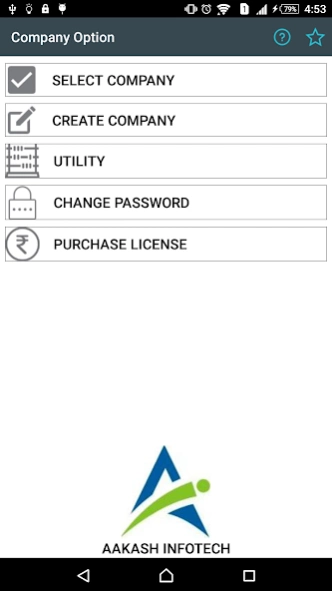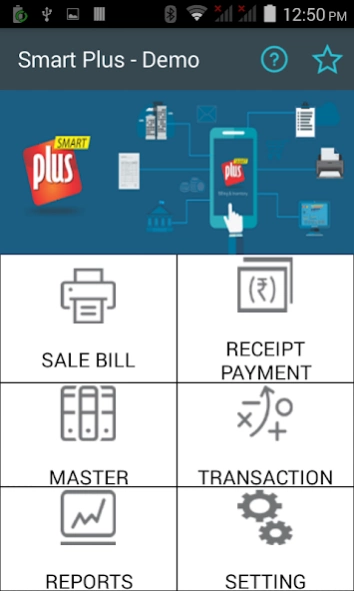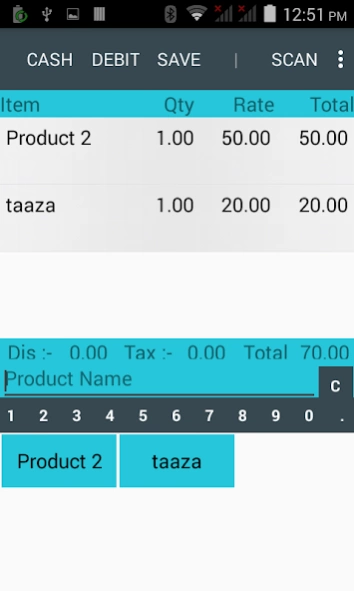SmartPlus Mobile POS 1.47
Free Version
Publisher Description
SmartPlus Mobile POS - SmartPlus is Mobile POS system with Inventory, Billing and Accounting Features.
Smart Plus is Android based app with POS interface for shop keeping with POS billing for managing individual business or personal accounts.
Smart Plus is mobile POS that can be used in variety of businesses like stores, kiosks, bars, restaurants, bakery or individual business. It can also be used to maintain personal accounts or it can be used to raise bill on the go for door step delivery type businesses.
Smart Plus manages multiple tables & takeout, multiple payment options like Cash/Debit/Credit Card/Debit Card etc. Items can be selected using buttons, search using keyboard and scanned using inbuilt barcode scanner with built in camera.
It provides all the features necessary to maintain shop like Inventory, Billing, Receivable, Payable and accounts ledger with Print/SMS/PDF for Mail and Image for sending invoice using messenger apps like WhatsApp etc. Bills / Invoices can be printed using Bluetooth / Wi-Fi printer. It has entry options for Sales, Purchase, Receipt and Payment and provides reports like Day Report, Sales Register, Account Ledger, Receivable, Payable, Date/Item wise summary, Item/Date wise Summary, Purchase Register, and VAT Summary. Using Multiple Tax and flexible discount options, retail billing and inventory for any type of business can be accommodated.
Using Smart Plus, Android Tablet/Smart Phone can be converted into Cash Register/ Billing Machine. There is no need for expensive Laptop/PC. Use it as Cash Register, Mobile POS System, Billing Machine, Shop Accounting system, Personal accounts manager etc..
Key features of Smart Plus are:
- Manage Product Categories and Product List, import from CSV.
- Manage stock of your products using Purchase entry
- Use Barcode for your products.
- Multiple payment type like Cash, Debit, Credit Card, Debit Card
- Manage Item wise multiple taxes and discount
- Use barcode to prepare bill
- Create invoices with unique nos.
- Print Invoices via Bluetooth/Wi-Fi printer
- Print Invoices as PDF/ Image
- Send Online SMS of invoices
- Outstanding reports (Receivable/Payable)
- Cash Receipt / Payment
- Bank Receipt / Payment
- Maintain accounts with Account Ledger
- Plus Products Import
Future road map
- Restaurant POS with KOT Printing
- Data Sync with Multiple Tablets/Smartphone
- Complete accounting up to Balance Sheet
- Data Sync with Plus software
- Product / Account import from Plus
TOPICS:
Restaurant POS
Restaurant POS Free
Restaurant Software
Bakeshop POS
Bakeshop Point of Sale
Café Point of Sale
Bar POS
Bar Point of Sale
Shop POS
Shop Point of Sale
POS Software
POS System
Cash Point
Cashier System
Cash Register
Mobile POS
Tablet POS
Android POS
Mobile Accounting
About SmartPlus Mobile POS
SmartPlus Mobile POS is a free app for Android published in the Office Suites & Tools list of apps, part of Business.
The company that develops SmartPlus Mobile POS is Aakash Infoway Pvt. Ltd.. The latest version released by its developer is 1.47.
To install SmartPlus Mobile POS on your Android device, just click the green Continue To App button above to start the installation process. The app is listed on our website since 2022-01-29 and was downloaded 6 times. We have already checked if the download link is safe, however for your own protection we recommend that you scan the downloaded app with your antivirus. Your antivirus may detect the SmartPlus Mobile POS as malware as malware if the download link to com.aakashinfo.smartplus is broken.
How to install SmartPlus Mobile POS on your Android device:
- Click on the Continue To App button on our website. This will redirect you to Google Play.
- Once the SmartPlus Mobile POS is shown in the Google Play listing of your Android device, you can start its download and installation. Tap on the Install button located below the search bar and to the right of the app icon.
- A pop-up window with the permissions required by SmartPlus Mobile POS will be shown. Click on Accept to continue the process.
- SmartPlus Mobile POS will be downloaded onto your device, displaying a progress. Once the download completes, the installation will start and you'll get a notification after the installation is finished.